Bulk update of Qlik Sense task custom properties
Setting custom properties for dozens or hundreds of Qlik Sense reload tasks can easily take hours. Ctrl-Q has a command that automate this and also remove the risk for manual errors.

The title says it all.
But as we'll see there are a few things to consider when doing bulk updates of reload tasks' custom properties.
Let's say you have to set a custom property on 200 reload tasks in client-managed Qlik Sense. The Qlik Management Console (QMC) will not let you select multiple reload tasks and update them in one go:
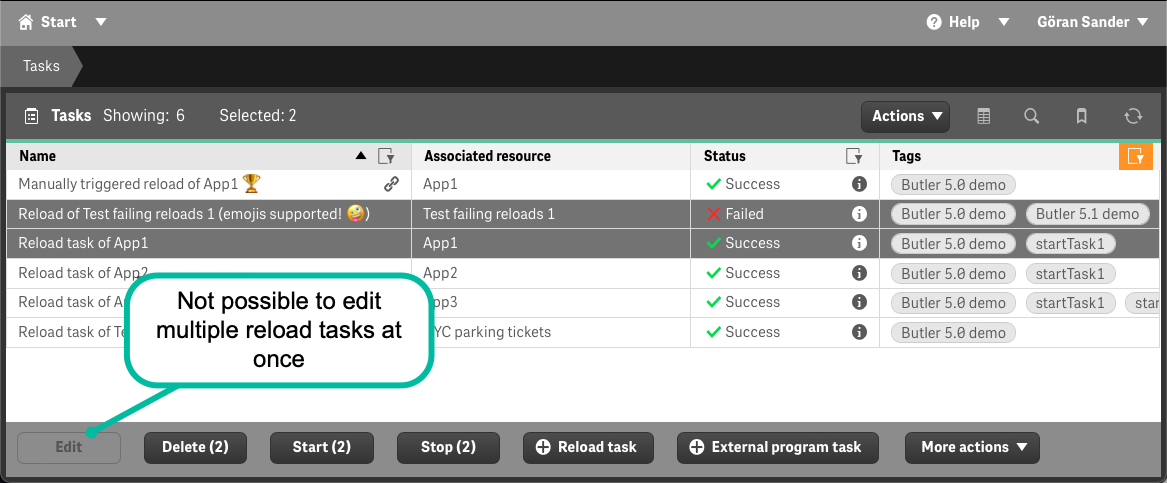
So what are the options?
You can use Adam Haydon's excellent Qlik CLI Windows tool. You can then create a PowerShell script that will first get all reload tasks matching some criteria, then update one or more custom properties of those tasks.
Ctrl-Q helping out
The open source, cross platform Ctrl-Q tool tries to simplify things even more.
A single command will do exactly what's described above, with some extra features thrown in too (for example, it's possible to replace or append values to custom properties).
Now, let's do a bulk update of reload tasks:
- All tasks tagged "Butler 5.0 demo" should be updated.
- A custom property "ReportMonth" should receive two values, "2023 Jan" and "2023 Feb".
- Append the new values to any existing ones, rather than replacing any existing values.
- Sense certificates in the "cert" subdirectory will be used to authenticate with Sense, logging in as user "Internal/sa_api".
Note: When authenticating using certificates you can impersonate any user!
.\ctrl-q.exe task-custom-property-set `
--auth-type cert `
--host 192.168.100.109 `
--auth-cert-file ".\cert\client.pem" `
--auth-cert-key-file ".\cert\client_key.pem" `
--auth-user-dir Internal `
--auth-user-id sa_api `
--custom-property-name ReportMonth `
--custom-property-value "2023 Jan" "2023 Feb" `
--update-mode append `
--task-tag "Butler 5.0 demo"
2023-02-16T17:48:59.319Z info: -----------------------------------------------------------
2023-02-16T17:48:59.319Z info: | Ctrl-Q
2023-02-16T17:48:59.335Z info: |
2023-02-16T17:48:59.335Z info: | Version : 3.5.0
2023-02-16T17:48:59.335Z info: | Log level : info
2023-02-16T17:48:59.335Z info: |
2023-02-16T17:48:59.351Z info: | Command : task-custom-property-set
2023-02-16T17:48:59.351Z info: | : update a custom property of one or more tasks
2023-02-16T17:48:59.351Z info: |
2023-02-16T17:48:59.351Z info: | Run Ctrl-Q with the '--help' option to see a list of all available options for this command.
2023-02-16T17:48:59.351Z info: |
2023-02-16T17:48:59.351Z info: | https://github.com/ptarmiganlabs/ctrl-q
2023-02-16T17:48:59.351Z info: ----------------------------------------------------------
2023-02-16T17:48:59.351Z info:
2023-02-16T17:48:59.445Z error: Can't find custom property "ReportMonth". Exiting.
Ahh, Ctrl-Q has detected that the custom property "ReportMonth" does not exist. Let's add it and one of the two values ("2023 Jan"), then try again.
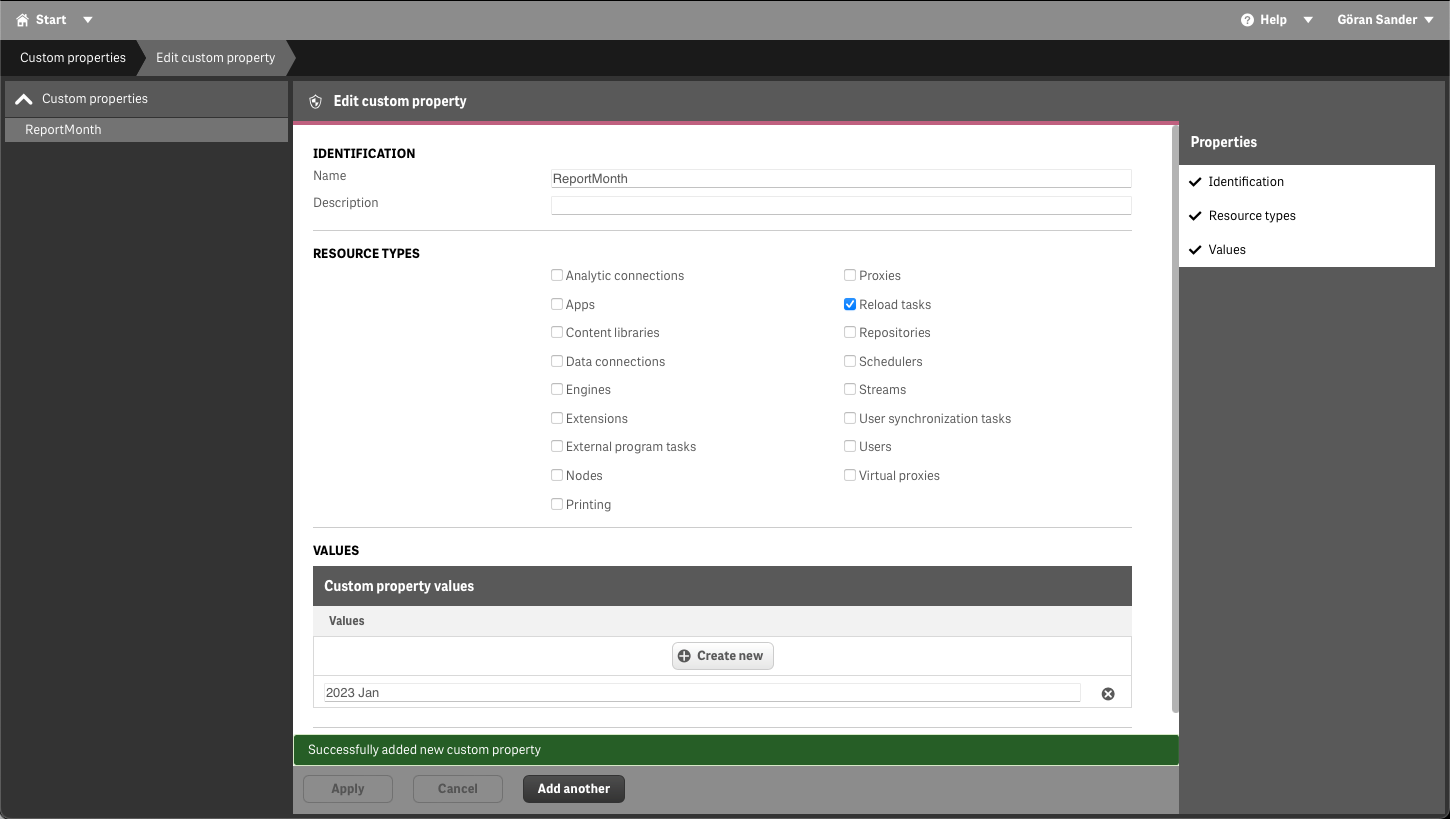
2023-02-16T17:52:49.006Z info: -----------------------------------------------------------
2023-02-16T17:52:49.006Z info: | Ctrl-Q
2023-02-16T17:52:49.022Z info: |
2023-02-16T17:52:49.022Z info: | Version : 3.5.0
2023-02-16T17:52:49.022Z info: | Log level : info
2023-02-16T17:52:49.022Z info: |
2023-02-16T17:52:49.022Z info: | Command : task-custom-property-set
2023-02-16T17:52:49.022Z info: | : update a custom property of one or more tasks
2023-02-16T17:52:49.022Z info: |
2023-02-16T17:52:49.022Z info: | Run Ctrl-Q with the '--help' option to see a list of all available options for this command.
2023-02-16T17:52:49.022Z info: |
2023-02-16T17:52:49.022Z info: | https://github.com/ptarmiganlabs/ctrl-q
2023-02-16T17:52:49.022Z info: ----------------------------------------------------------
2023-02-16T17:52:49.022Z info:
2023-02-16T17:52:49.162Z error: Value "2023 Feb" is not valid for custom property "ReportMonth". Exiting.
Ctrl-Q detects that "2023 Feb" is not a valid value for the "ReportMonth" custom property. Nice.
Let's add "2023 Feb" as a valid value and try again:
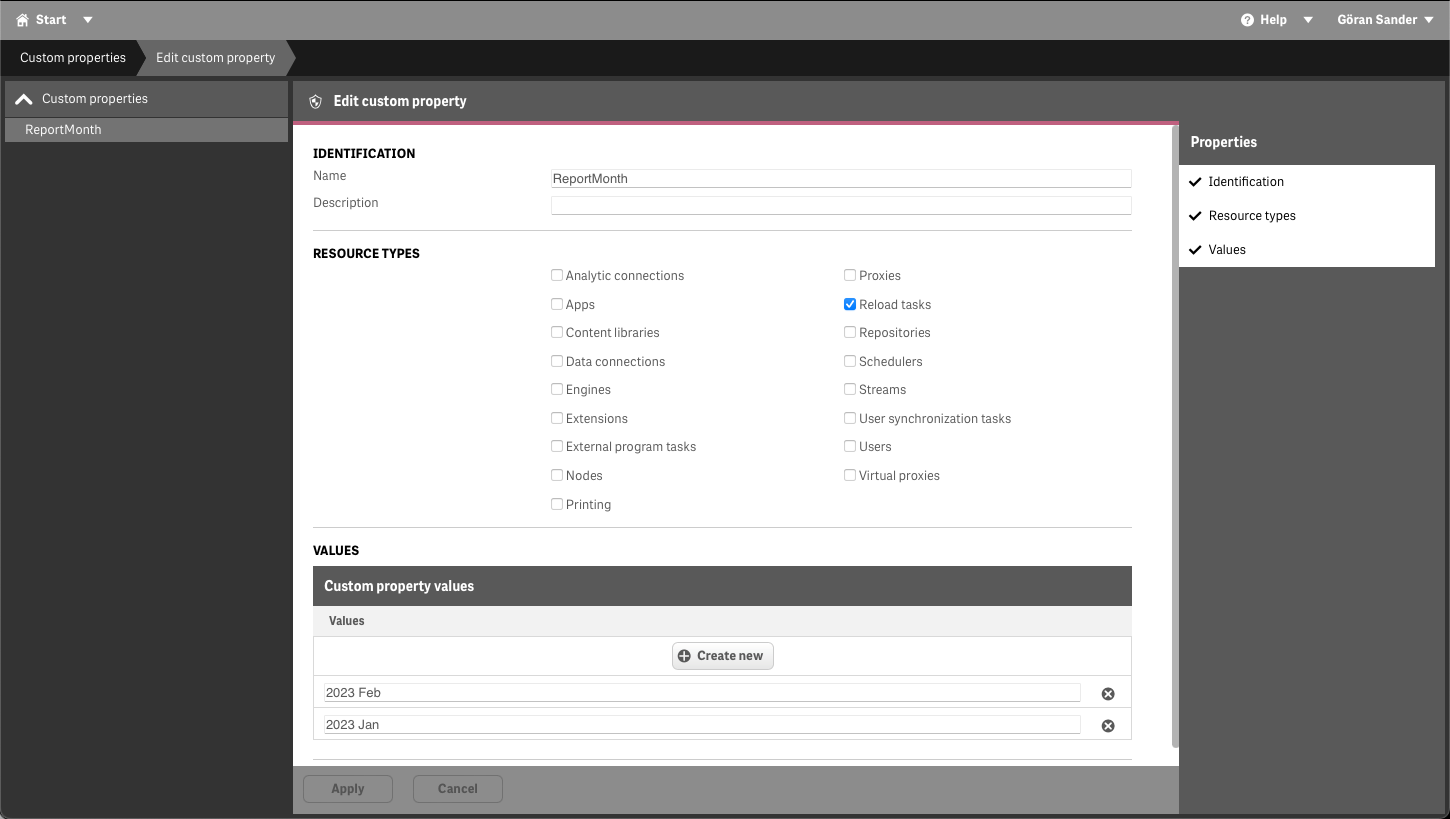
2023-02-16T17:54:53.959Z info: -----------------------------------------------------------
2023-02-16T17:54:53.959Z info: | Ctrl-Q
2023-02-16T17:54:53.959Z info: |
2023-02-16T17:54:53.959Z info: | Version : 3.5.0
2023-02-16T17:54:53.959Z info: | Log level : info
2023-02-16T17:54:53.959Z info: |
2023-02-16T17:54:53.959Z info: | Command : task-custom-property-set
2023-02-16T17:54:53.959Z info: | : update a custom property of one or more tasks
2023-02-16T17:54:53.959Z info: |
2023-02-16T17:54:53.959Z info: | Run Ctrl-Q with the '--help' option to see a list of all available options for this command.
2023-02-16T17:54:53.959Z info: |
2023-02-16T17:54:53.959Z info: | https://github.com/ptarmiganlabs/ctrl-q
2023-02-16T17:54:53.959Z info: ----------------------------------------------------------
2023-02-16T17:54:53.959Z info:
2023-02-16T17:54:54.178Z info: Number of tasks that will be updated: 6
2023-02-16T17:54:54.178Z info:
2023-02-16T17:54:54.178Z info: -----------------------------------------------------------
2023-02-16T17:54:54.178Z info: Processing task "Reload task of Test data - NYC parking tickets" with ID=09b3c78f-04dd-45e3-a4bf-1b074d6572fa
2023-02-16T17:54:54.178Z info: Starting updating custom property "ReportMonth" of task "Reload task of Test data - NYC parking tickets" with ID=09b3c78f-04dd-45e3-a4bf-1b074d6572fa
2023-02-16T17:54:54.396Z info: ...Custom property "ReportMonth" on task "Reload task of Test data - NYC parking tickets" successfully updated.
2023-02-16T17:54:54.396Z info:
2023-02-16T17:54:54.396Z info: -----------------------------------------------------------
2023-02-16T17:54:54.396Z info: Processing task "Reload of Test failing reloads 1 (emojis supported! 🤪)" with ID=22b106a8-e7ed-4466-b700-014f060bef16
2023-02-16T17:54:54.396Z info: Starting updating custom property "ReportMonth" of task "Reload of Test failing reloads 1 (emojis supported! 🤪)" with ID=22b106a8-e7ed-4466-b700-014f060bef16
2023-02-16T17:54:54.553Z info: ...Custom property "ReportMonth" on task "Reload of Test failing reloads 1 (emojis supported! 🤪)" successfully updated.
2023-02-16T17:54:54.553Z info:
2023-02-16T17:54:54.553Z info: -----------------------------------------------------------
2023-02-16T17:54:54.553Z info: Processing task "Reload task of App2" with ID=7552d9fc-d1bb-4975-9a38-18357de531ea
2023-02-16T17:54:54.553Z info: Starting updating custom property "ReportMonth" of task "Reload task of App2" with ID=7552d9fc-d1bb-4975-9a38-18357de531ea
2023-02-16T17:54:54.662Z info: ...Custom property "ReportMonth" on task "Reload task of App2" successfully updated.
2023-02-16T17:54:54.662Z info:
2023-02-16T17:54:54.662Z info: -----------------------------------------------------------
2023-02-16T17:54:54.662Z info: Processing task "Manually triggered reload of App1 🏆" with ID=b37f8034-faee-4e9b-bbca-5aba0cdf5df2
2023-02-16T17:54:54.662Z info: Starting updating custom property "ReportMonth" of task "Manually triggered reload of App1 🏆" with ID=b37f8034-faee-4e9b-bbca-5aba0cdf5df2
2023-02-16T17:54:54.803Z info: ...Custom property "ReportMonth" on task "Manually triggered reload of App1 🏆" successfully updated.
2023-02-16T17:54:54.803Z info:
2023-02-16T17:54:54.803Z info: -----------------------------------------------------------
2023-02-16T17:54:54.803Z info: Processing task "Reload task of App1" with ID=e3b27f50-b1c0-4879-88fc-c7cdd9c1cf3e
2023-02-16T17:54:54.803Z info: Starting updating custom property "ReportMonth" of task "Reload task of App1" with ID=e3b27f50-b1c0-4879-88fc-c7cdd9c1cf3e
2023-02-16T17:54:54.913Z info: ...Custom property "ReportMonth" on task "Reload task of App1" successfully updated.
2023-02-16T17:54:54.913Z info:
2023-02-16T17:54:54.913Z info: -----------------------------------------------------------
2023-02-16T17:54:54.913Z info: Processing task "Reload task of App3" with ID=fb0f317d-da91-4b86-aafa-0174ae1e8c8f
2023-02-16T17:54:54.913Z info: Starting updating custom property "ReportMonth" of task "Reload task of App3" with ID=fb0f317d-da91-4b86-aafa-0174ae1e8c8f
2023-02-16T17:54:55.115Z info: ...Custom property "ReportMonth" on task "Reload task of App3" successfully updated.
Great, six reload tasks updated, as expected.
Replacing custom properties
At this point we have six reload tasks that each have "2023 Jan" and "2023 Feb" set in the "ReportMonth" custom property.
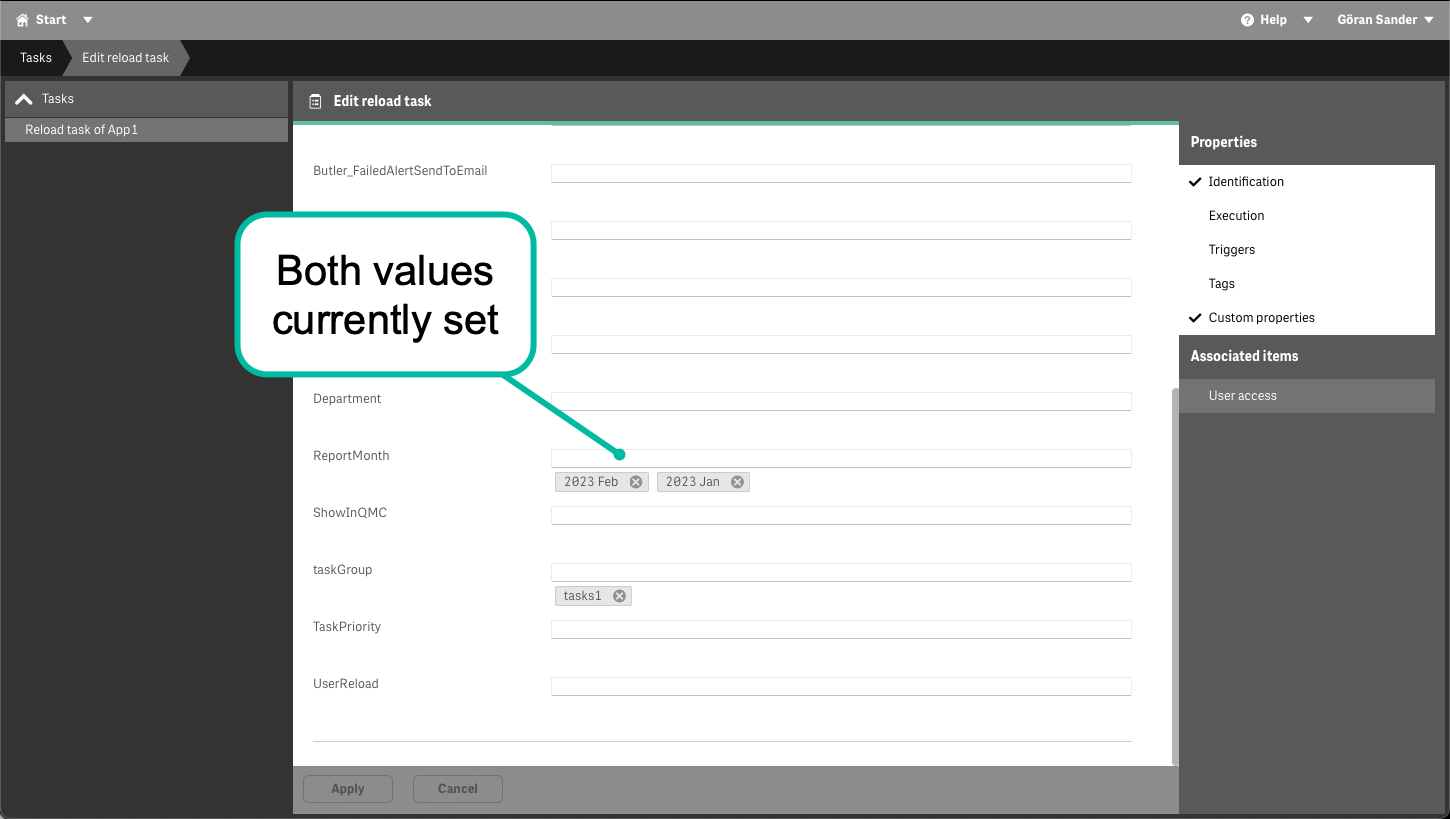
Let's say we want to change this for two of the tasks, so they only have the "2023 Jan" value.
We can run ctrl-Q using the --task-id option to specify which tasks to modify and the --update-mode option to tell Ctrl-Q to replace rather than append values:
.\ctrl-q.exe task-custom-property-set `
>> --auth-type cert `
>> --host 192.168.100.109 `
>> --auth-cert-file ".\cert\client.pem" `
>> --auth-cert-key-file ".\cert\client_key.pem" `
>> --auth-user-dir Internal `
>> --auth-user-id sa_api `
>> --custom-property-name ReportMonth `
>> --custom-property-value "2023 Jan" `
>> --update-mode replace `
>> --task-id e3b27f50-b1c0-4879-88fc-c7cdd9c1cf3e 7552d9fc-d1bb-4975-9a38-18357de531ea
Note how we have to decide for each task if the custom property values should be replaced:
2023-02-16T18:02:31.581Z info: -----------------------------------------------------------
2023-02-16T18:02:31.581Z info: | Ctrl-Q
2023-02-16T18:02:31.581Z info: |
2023-02-16T18:02:31.581Z info: | Version : 3.5.0
2023-02-16T18:02:31.581Z info: | Log level : info
2023-02-16T18:02:31.581Z info: |
2023-02-16T18:02:31.581Z info: | Command : task-custom-property-set
2023-02-16T18:02:31.581Z info: | : update a custom property of one or more tasks
2023-02-16T18:02:31.581Z info: |
2023-02-16T18:02:31.581Z info: | Run Ctrl-Q with the '--help' option to see a list of all available options for this command.
2023-02-16T18:02:31.581Z info: |
2023-02-16T18:02:31.581Z info: | https://github.com/ptarmiganlabs/ctrl-q
2023-02-16T18:02:31.581Z info: ----------------------------------------------------------
2023-02-16T18:02:31.581Z info:
2023-02-16T18:02:31.706Z info: Number of tasks that will be updated: 2
2023-02-16T18:02:31.706Z info:
2023-02-16T18:02:31.706Z info: -----------------------------------------------------------
2023-02-16T18:02:31.706Z info: Processing task "Reload task of App2" with ID=7552d9fc-d1bb-4975-9a38-18357de531ea
2023-02-16T18:02:31.706Z info: Starting updating custom property "ReportMonth" of task "Reload task of App2" with ID=7552d9fc-d1bb-4975-9a38-18357de531ea
2023-02-16T18:02:31.706Z info:
Replace current values in custom property "ReportMonth" with new ones? (y/n) y
2023-02-16T18:02:36.706Z info:
2023-02-16T18:02:36.815Z info: ...Custom property "ReportMonth" on task "Reload task of App2" successfully updated.
2023-02-16T18:02:36.815Z info:
2023-02-16T18:02:36.815Z info: -----------------------------------------------------------
2023-02-16T18:02:36.815Z info: Processing task "Reload task of App1" with ID=e3b27f50-b1c0-4879-88fc-c7cdd9c1cf3e
2023-02-16T18:02:36.815Z info: Starting updating custom property "ReportMonth" of task "Reload task of App1" with ID=e3b27f50-b1c0-4879-88fc-c7cdd9c1cf3e
2023-02-16T18:02:36.815Z info:
Replace current values in custom property "ReportMonth" with new ones? (y/n) y
2023-02-16T18:02:37.487Z info:
2023-02-16T18:02:37.581Z info: ...Custom property "ReportMonth" on task "Reload task of App1" successfully updated.
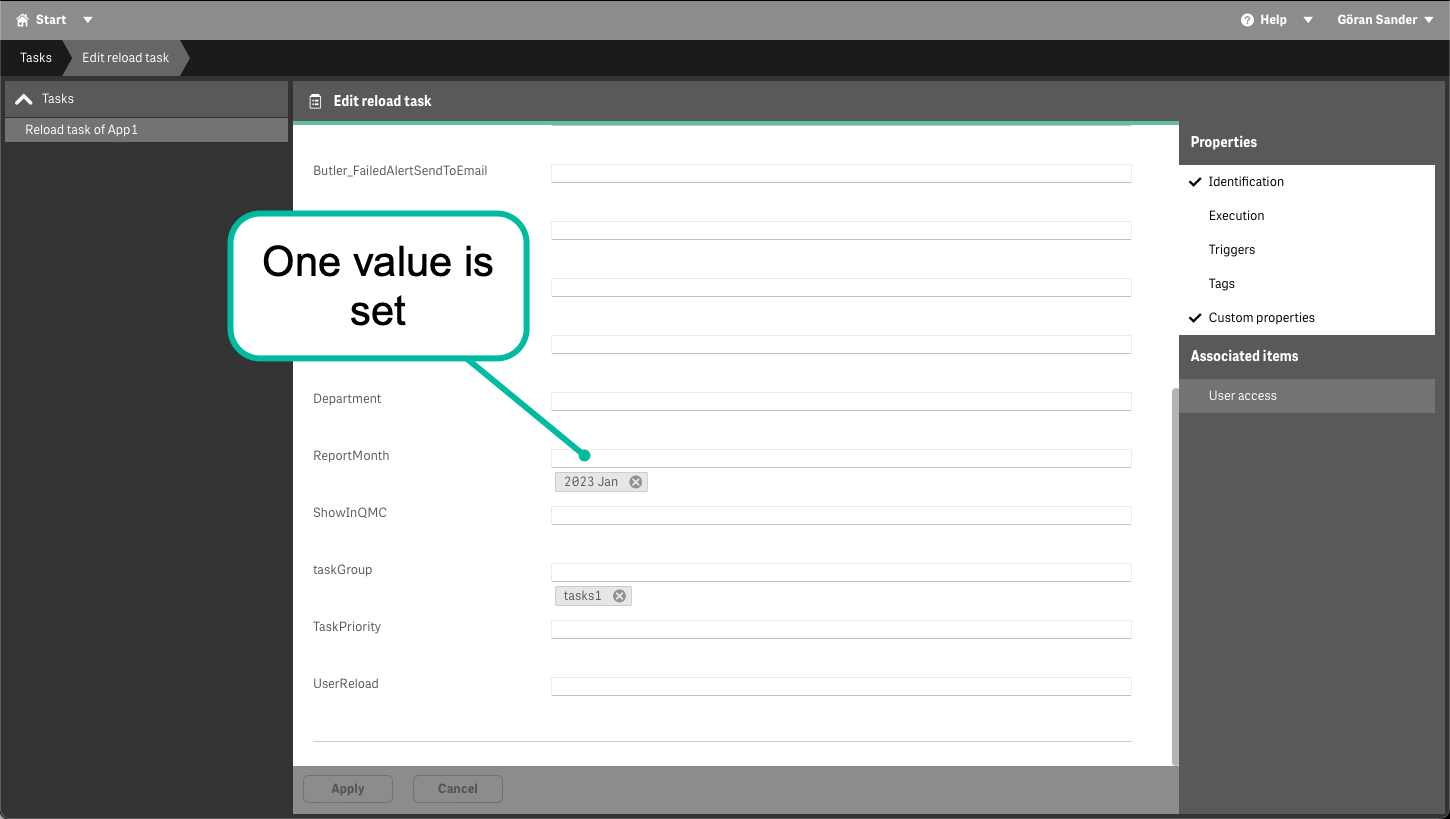
If we add the —overwrite option the per-task replace question will be skipped and the tasks updated without any per-task approvals.
Tips & tricks
- If you want to update custom properties on all reload tasks that's easy: Just don't use the --task-id or --task-tag options.
- Before updating tasks it can be a good idea to do a dry run, testing what changed will be applied (without actually applying them!). This is done with the --dry-run option.
